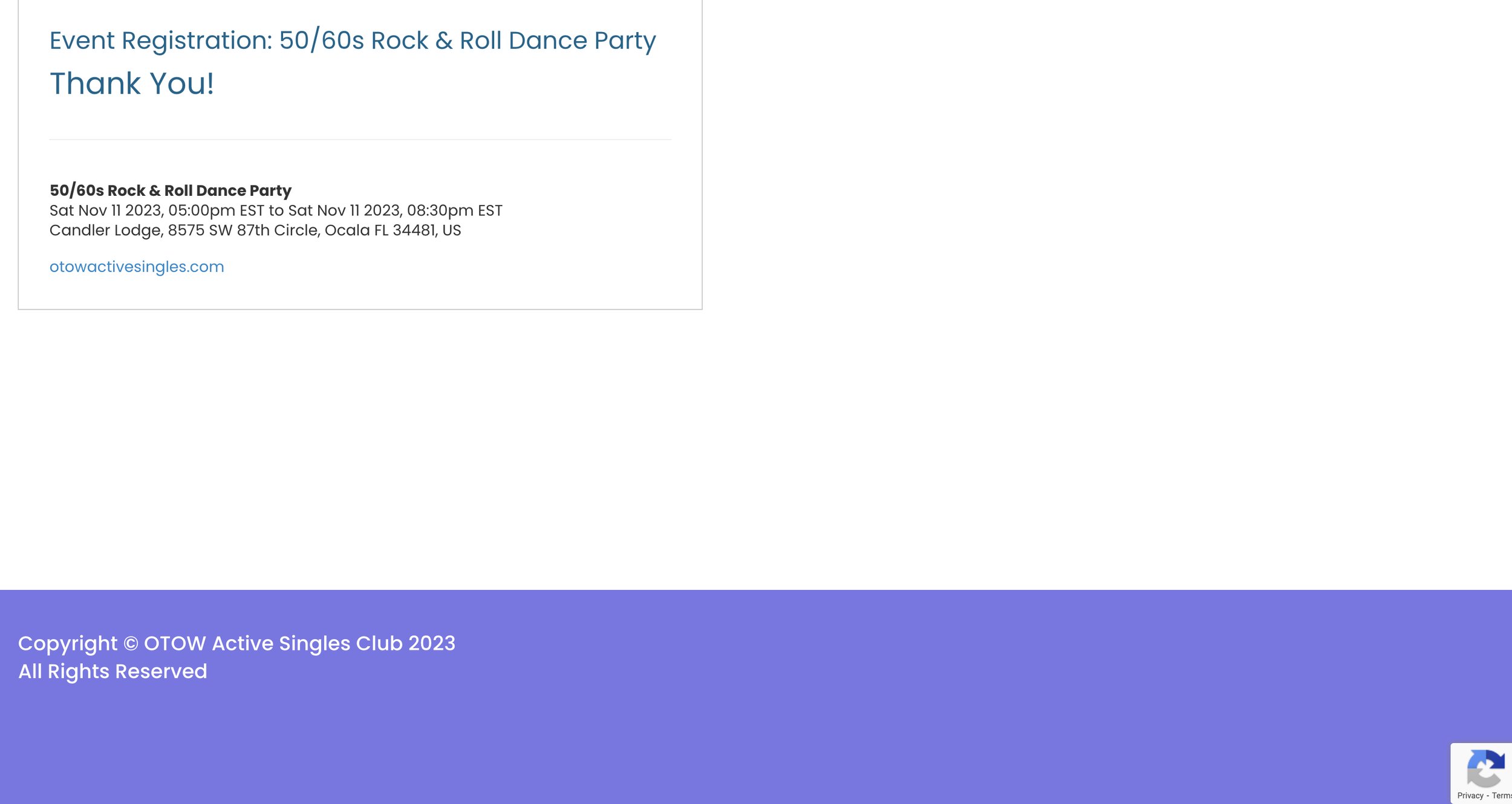You must be signed in to register for an Event/Activity
Step One
Click Events>Calendar
(You may do this from any page
on the website)
Step Two
You will get this screen. Scroll down until you find the Event/Activity that you want to register for. Example: we want to register for the 50/60s Rock & Roll Dance Party.
Step Three
Click the Underlined 50/60s Rock & Roll Dance Party in the box on Nov 11
Step Four
If you have previously registered for this Event, you will get this screen.
Step Five
If you have not previously registered, you will get this screen. Scroll down until you see the blue box “Register Now!” Click it.
Step Six
If you have not previously signed in, you will get this screen. Click “Sign In”
Step Seven
Enter your Email Address, your Password and click “Sign In”
Step Eight
Click the down arrow in the box on the Member Registration line and click the number “1”
You must have a “1” in the box on the Member Registration line. If you only have a “1” in the Volunteer to Set-Up box, you ARE NOT registered to attend the event!
Step Nine
Your Screen will look like this.
If you are bringing a Guest, click the down arrow by that line and enter the # of Guests.
If you want to Volunteer for Set-Up or Clean-Up, repeat the above steps
When done, Click the blue box “Register!”
Step Ten
If you are bringing a Guest, or if you are registering for an Event/Activity that has a charge, you will get this screen. Enter your credit card information and click the blue box “Register!” Wait for your credit card to process!
Step Eleven
If you are successful, you will get this screen and an email (see the next screen) from the ASC System. If not, please try again.
How to Register for an Event/Activity
Step Twelve
This is the email that you will receive from the ASC system. If you do not receive this email, then you are not properly registered. Try again!